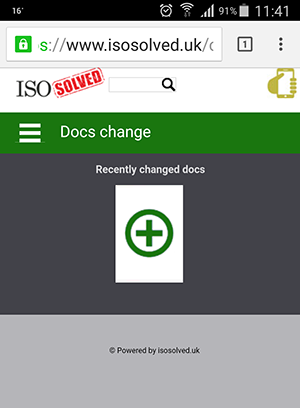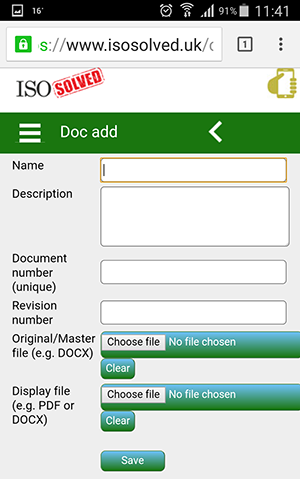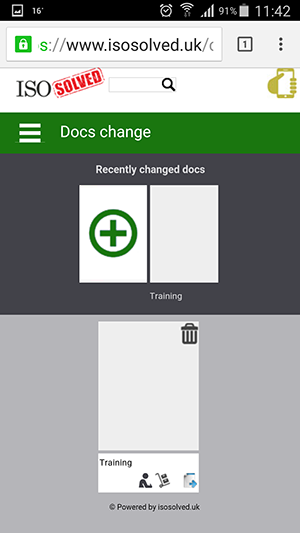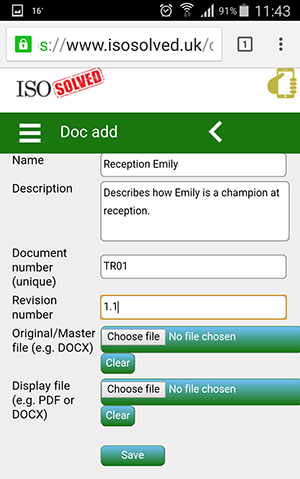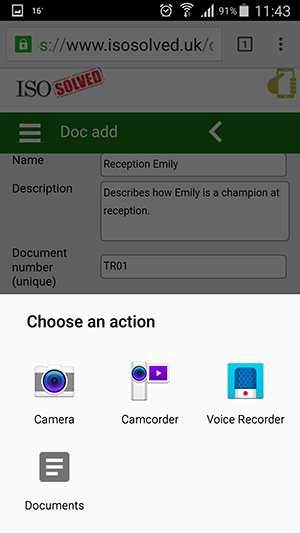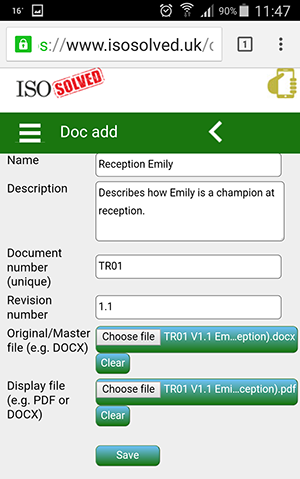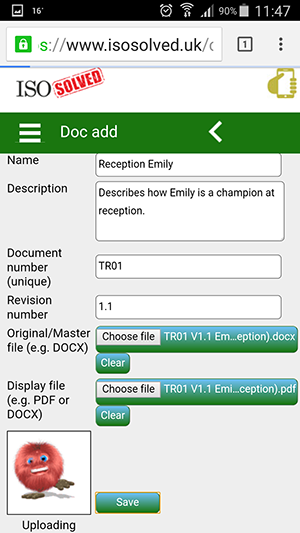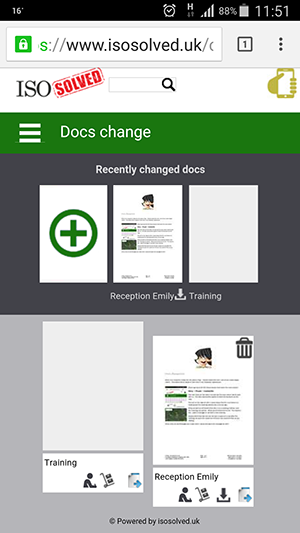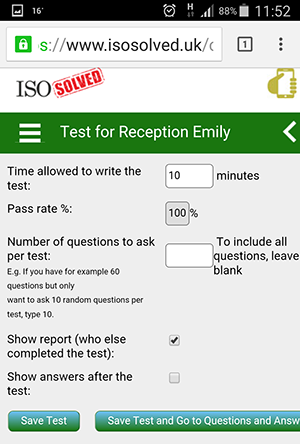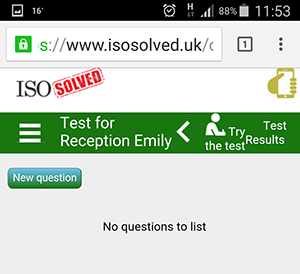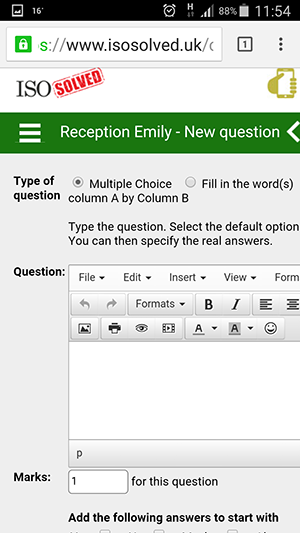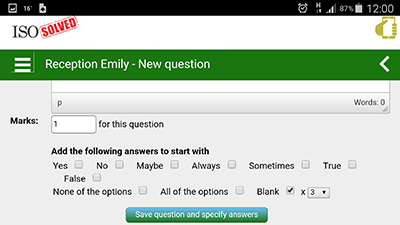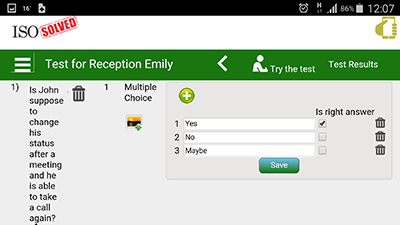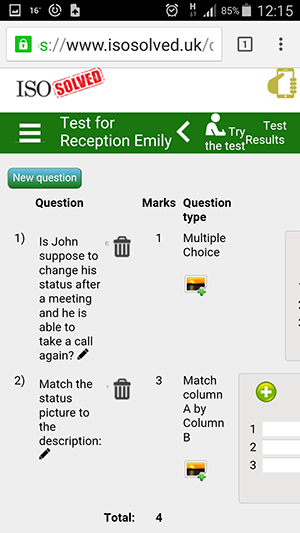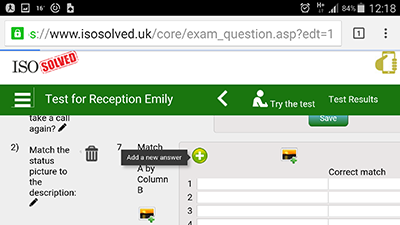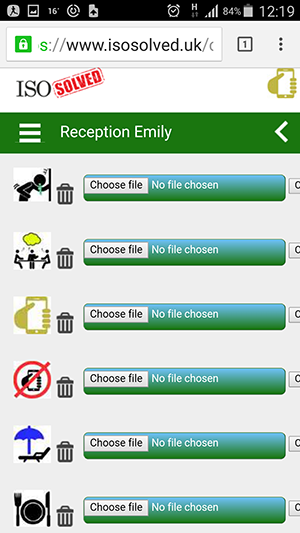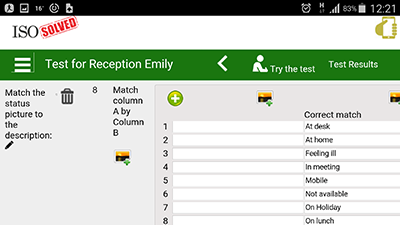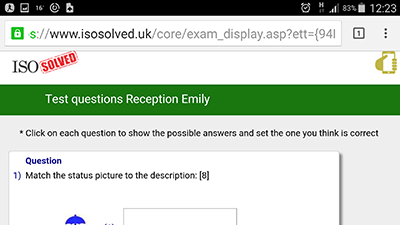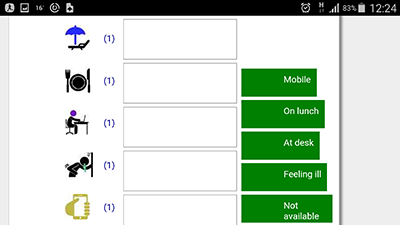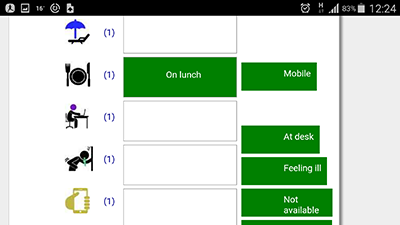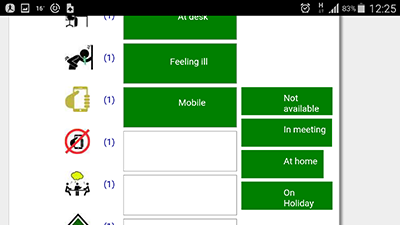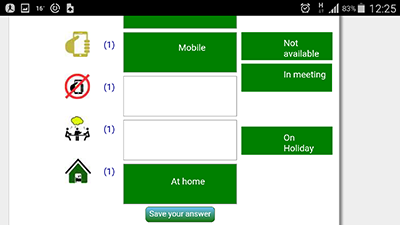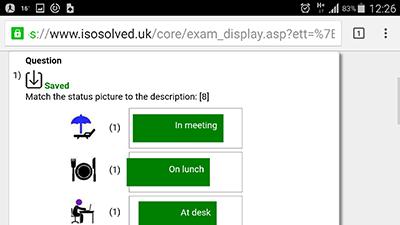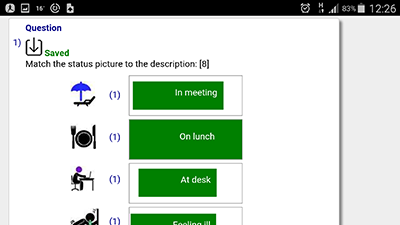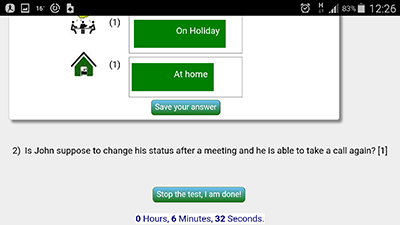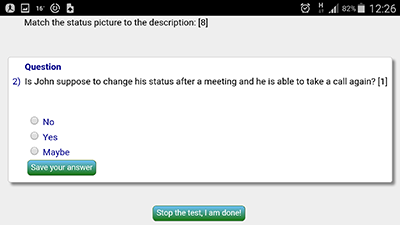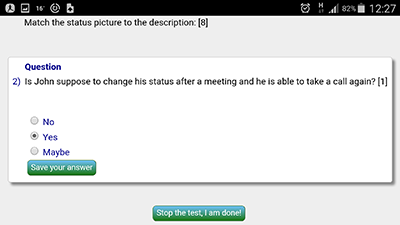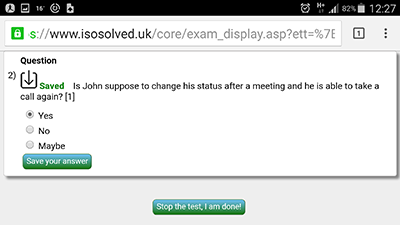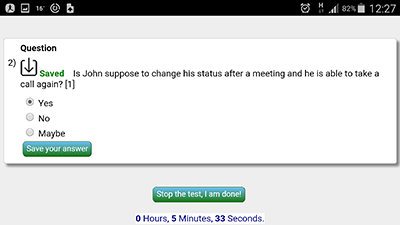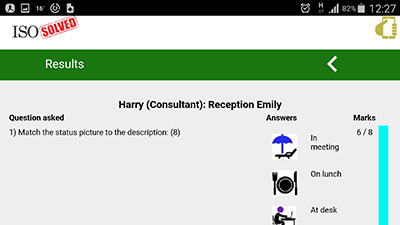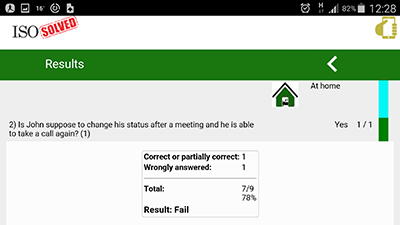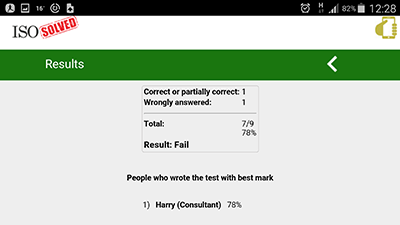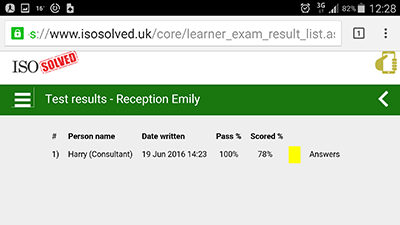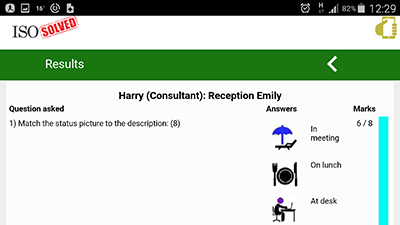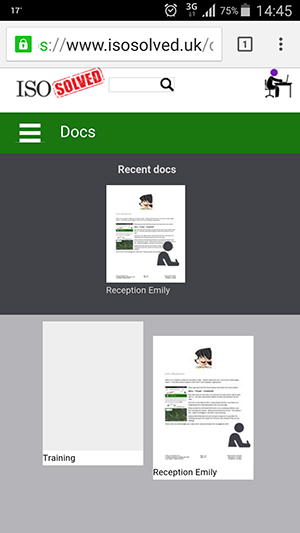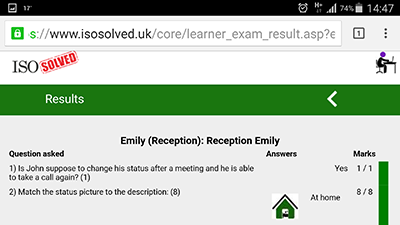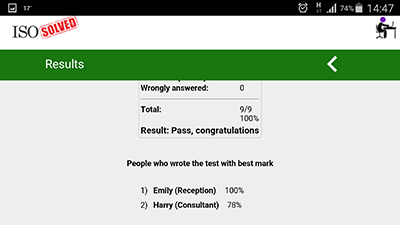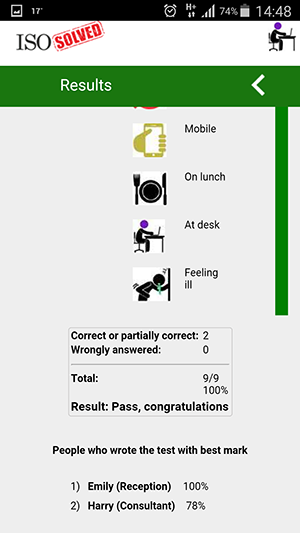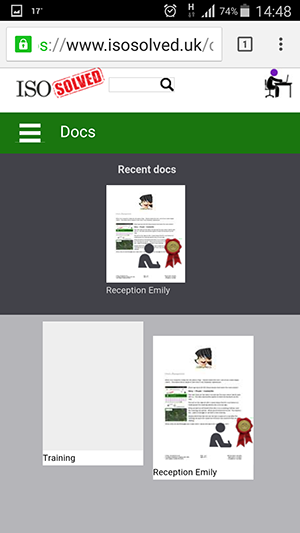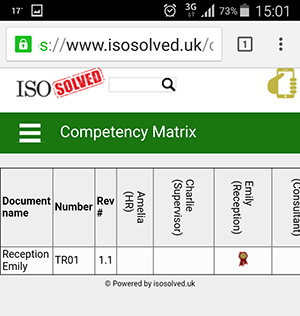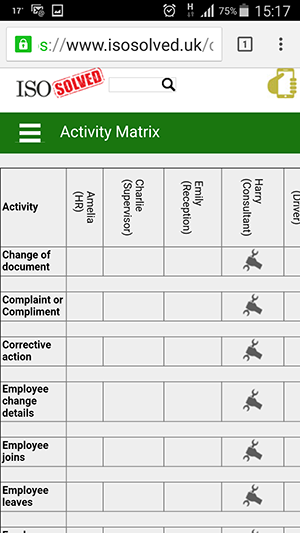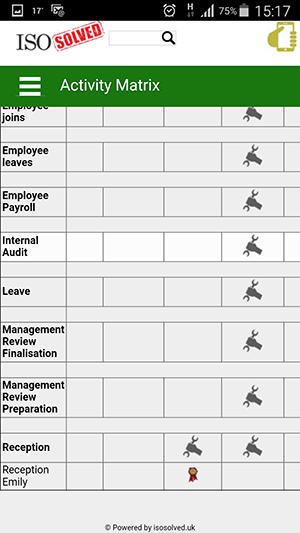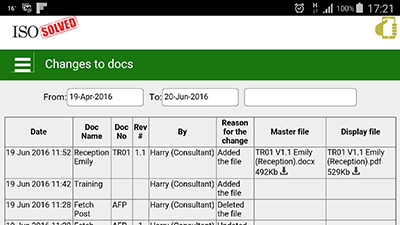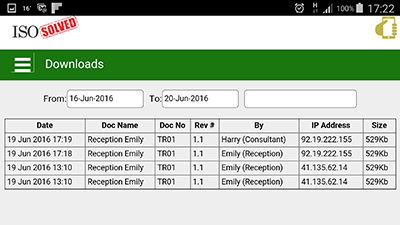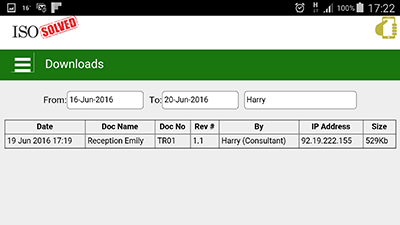Article
ISO 9001 - Part 1
Harry (Consultant)Welcome to our company! We have the ISO Solved system here and let me show you why we are so well organised. We follow the general concept of bringing people to a job or task or an activity. In small companies the jobs are typically allocated to different people. That leads to differences in how they perform their tasks. These differences are due to the person’s own skills and experience level. The difference also lies in the preparation of the task. The job is defined and one or more persons should be able to perform that task. I am assisting in defining and optimising the different tasks to be done! This part deals with training of the employees on the documented quality system. Let’s begin… Click on the menu->"Documents"->"Change" and then on the Green Plus.
Type the heading in the "Name" field like "Training" and click on the "Save" button.
The heading of Training is added to the list of documents as well as the list of recently used documents
Click on the The layout caters for the natural hierarchy of the documents.
The training document for Emily that is our champion at reception is added. Remember to keep the Document number unique because if you make reference in one document of another you will do it based on the document number and duplicate document numbers would be ambiguous. A good practice is to keep the revision number of the document also as part of the filename. That makes it easier to specify the revision number when saving the file as a controlled document. The original file used to create the document is also kept so that it can be easily downloaded and changed for the next revision. The display file is normally a PDF form that can’t be changed to ensure proper document control.
The choose file option allows to select from different sources when the system is used on mobile phones, even if the documents are normally Word, Excel or PDF files.
The filenames will be shown as selected and uploaded on the save command.
The dancing ball will indicate the upload of the file action.
The uploaded document will be displayed under the heading of training. Remember that a slow internet connection can cause long upload times. A landline with a stable and fast connection is recommended.
If the document is not under the correct heading the
If you are the user responsible for uploading the documents to the system, then you will have the access to set the tests too. These functions are commonly outsourced to a consultant like me, Harry. The solution is web based which means that I can access the documents from my office and make the necessary updates to stay compliant to the standard or manage the changes that happens from time to time in a company as it adapts. Once the document is uploaded on the system the next step would be to train the people that will be performing that activity. That is the main reason why it is important to document your processes. The icon
The following screen shows the start of a new test based on the activity of Reception and normally handled by Emily.
The tests are timed tests and you can set a reasonable time to complete the test in. The pass rate would default to 100%, because you want your employee to perform the task with no uncertainty. If the employee knows only 90% of the work, then that means that there will be 10% of the work that will be completed wrongly. So typically the person would re-read the training document and ask the supervisor for clarification if there are any uncertainties. There after the person can attempt the test over and over until he or she get all the questions right. You can decide if you want to show the correct answers to the person after the test was taken. The peer pressure of the names of the other persons that also completed the tests and their percentages achieved, is a good motivator to get the person to get up to speed and standard. It’s human nature. So by setting the standard properly, your employees will achieve the set standard even if it is drastically higher than the rest of the market. The recognition and sense of achievement will make your team a proud and competent team. Their work will be that of champions if they are tested properly. Remember that if you want to upload an employee’s previous certificates or proof of education, speak to Amelia in HR. She will show you how to file it in an employee file in her section. Select “Save Text and Go to Questions and Answers” button.
There are no questions set yet and start now by adding a new question. There are 4 types of questions to choose from. Select the type that would suit your type of question and answer the best. There is no right or wrong here, just practice a few questions and you will get the hang of it. The question is typed in a HTML editor which means you have the freedom to adjust various aspects including adding links to external content like YouTube or even the company website.
The most common type is the Multiple Choice type question.
Select the default answers to be added when the question is added. The example is where the Yes, No and Maybe option was ticked and the blank unticked to give the result as shown next.
Remember to select the right answer.
Increase the number of rows with the green plus
Use
Choose each image that you want to use in the column and the upload will upload all those images at the same time. The images will be resized to a square of 50 pixels. If you struggle with getting the pictures right, resize them manually and then upload them here.
Once the left hand column’s images are uploaded, specify the right hand answers to be used.
Remember to give the correct answer next to the image when you setup the question. The test engine will randomise the images and words when each test is written. Now that those two questions are setup, let’s try the test. Click on "Try the test"
The sequence of the questions is randomised at the start of the test so that the predictability of questions and answers is reduced.
Question 1 is selected with 8 points to be earned here as a match the columns question.
Drag and drop the text in green on the right to the correct image in the box on the left. The text would snap into the box. Continue for all the words and images…
We delibrately made a mistake with Meeting icon and the On Holiday one.
As soon as you save the question’s answers it displays the Saved Icon next to the question number. You can still change it if you wish later, but at least these answers are your current answers.
The next question is below the white block with a number 2). Is John suppose... Click on it to make it active.
The timer at the end of the test shows how much time is left in this attempt of the test. It will not accept answers after the time has run out.
Similarly as you save this question’s answer the saved icon will appear next to the question’s number. You can still review your previous answers.
Are you done? Stop the test!
The result is shown next. The picture of the “holiday” and the text of “In meeting” was not correct and thus your score for the question is only 6 out of a possible 8.
The answers you have given are displayed per question to give you your marked test back.
The correct question has a green line at the side showing it is correct Sorry for the Fail of only 78%, but it needs to be 100% when you do this job.
At the bottom there is a list of all the employees that wrote the test and the highest mark that they achieved. This is a very good way to establish a culture of high quality and professionalism which is described as competency.
The test results are also available as a separate link at the top of each test setup page. The test and the answers are available so that the trainer can improve the training to expand the areas where most struggle or fix a faulty question.
Emily is our champion at reception so let’s see what happens when she got the training and wrote the test.
She also has her own icon
Well she is our champion! She got her 100% the first time.
Now Emily is also listed on the list of people who attempted the test. The employees would want to get it right as soon as they start with the test because the peer pressure is present. That leads to the better reading of the training document and clarifications before they write the test. That makes the training just so much more efficient.
As a reward for the successful completion of her test, Emily now has a badge on the document. The more badges she collects, the better is her understanding of the business and the processes in the businesses.
All over the badges highlight the achievements.
If you have an ISO 9001 certified company, then you know that you need to do a Management review generally annually. One of the reports that needs to be evaluated and compared to the previous review is the “Competency Matrix”. It lists the documents in use, crossed by the persons that are competent in those areas The latest version of the document can be downloaded by clicking on the name of the document.
The “Activity Matrix” is the additional report that shows which user is competent to perform which activity. The Activity Matrix lists all the documents used to describe that activity and who is competent to perform that activity.
One principle is that only the latest version of the document is in use at all times. So only the latest version of the file will be available to download for a normal user.
Each of the previous versions can be accessed here as the master version or display version. These versions may be referred to during an audit by the certification body.
The full history of all documents over all activities are available based on date sequence. Use the blank box to search for text in the heading and content of the files.
Similarly, the download log is used to determine who accessed which document and when. The log of IP addresses and timing can be used to prove misuse too.
The search box also is useful to select only an activity’s documents, or a person.
The best is now kept for last. The users that appointed a certified consultant will be emailed the monthly executive report produced by the consultant with the detail and summary of statistics generated on the system.
Refer to https://www.isosolved.uk for a list of certified consultants that would be able to help you through the whole process and supply you with more detail and interpretation of the statistical use of the system.
Please refer to the Manufacturing Training by Clicking Here |