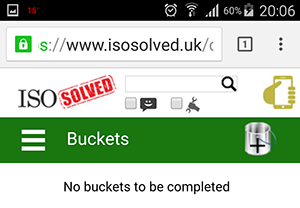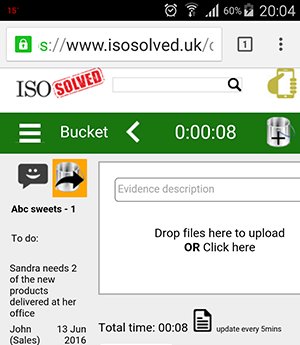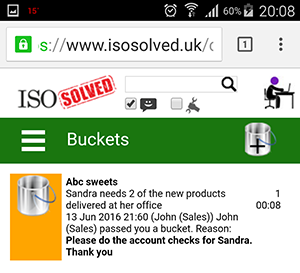Article
How do I add a bucket?Step 1: On your menu click "Buckets" and if there is a sub-menu click on "Buckets" again. The list of buckets will look like this.
Click on the
If the bucket is linked to a client type a few characters of the client in the top text box and click on Enter or on any gray area on the screen. When it is found you can select it from the drop down box or if it does not exist then add the client by click on the green plus icon.
Select the person you want the bucket to be sent or select your own name if it is going to be your own bucket. Select the urgency of the bucket and comment with it.
Click on "Create Bucket" button and the screen should look something like:
It will then look like this in the bucket list.
|